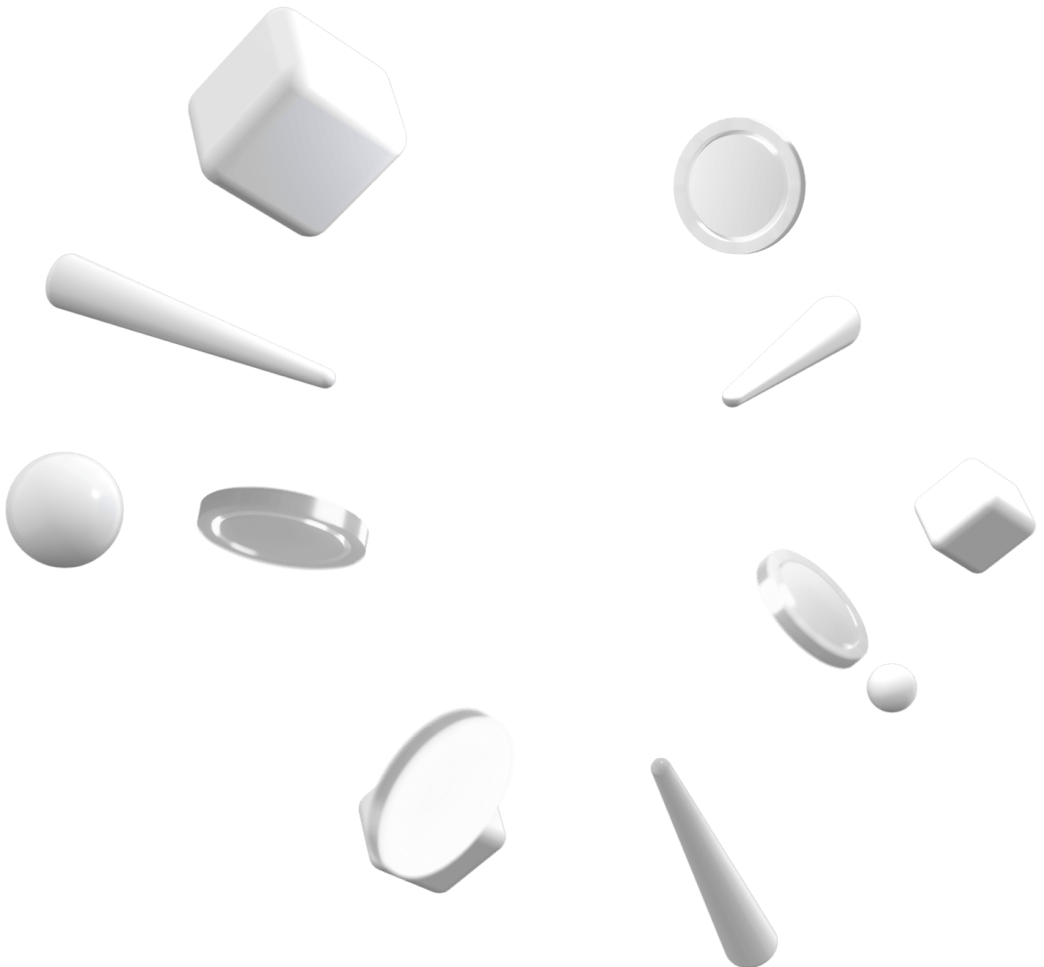According is the ultimate online destination for playing, discussing, and creating games. With more than 50,000 games across all gaming genres, the platform offers exclusive deals, automatic game updates, and a host of other great perks.
For dedicated game lovers, the platform lets users meet like-minded gamers, join groups of similar players, form clans for greater support, chat in-game, and have lots more great online gaming experiences.
Steam hardware like the Steam Controller and the VR technology powering the HTC Vive takes gaming on a PC to a whole new level. Plus, Steamworks is a set of services and tools that are designed to help game developers and publishers get the very best from distributing their games on Steam.
FAQ
Is it possible to get a Steam gift card free?
How would you like to get free Steam gift cards?
No, we’re not joking, it’s possible to get free Steam gift cards. Here’s how.
Download the Monetha app for free, and sign up.
Monetha is an online shopping rewards platform where you collect points for shopping online. You can then use your points to get free Steam gift cards. It’s that easy.
You can use your points to get gift cards from Amazon, eBay, Currys PC World, Google Play, Xbox live, Game Stop, PlayStation, and thousands of other online stores, or use your points to donate to charity, or you can even convert them to cryptocurrencies such as BTC, ETH, USDT, or BNB.
How do you buy a Steam gift card for an online gamer?
It’s so easy to make a gift to a family member, a friend, or a fellow gamer or developer. Just log in to your Steam account, select a Steam friend, and transfer a gift amount to their account – their Steam wallet – via a gift voucher.
Steam gift cards are like vouchers or gift certificates that can be used on Steam for buying games, software, hardware, or any other item that can be purchased on the platform.
There’s also the option to purchase a physical gift card from a huge range of gift card stores all around the world.
Can Steam wallets can be topped up using a Steam gift card?
Yes. Steam wallet codes act in the very same way as a gift card that can be redeemed on your account for Steam credit. That credit can then be used to purchase games, software, and a host of other great gamer products.
If I don’t have enough Steam credit or gift cards, can I use another payment method?
If you don’t have enough credit on your gift card, to top up your Steam wallet and make a purchase, you can use an alternative method of payment. You can use a credit or debit card, or PayPal to top up your wallet.
Invalid code error with my gift card, what should I do?
If you’re getting a code error when entering your gift card details, it’s usually something as simple as entering the wrong code number.
It might sound rather simple but it’s best to double-check that you’re not making one of the following mistakes.
- Entering Q, O, or D instead of zero
- Entering 1 instead of I
- Entering zero instead of Q, O, or D
- Some numbers and letters are easily confused – B and 8, G and 6.