To delete an account from the Monetha app, follow these steps:
- Open the Monetha app. Start by launching the app on your device.
- Navigate to Settings. Once the app is open, go to the main menu and select the ‘Settings’ option.
- Select Security. In the Settings menu, look for the ‘Security’ option and select it.
- Choose to Delete your account. In the Security menu, you will find an option that says ‘Delete my account’. Select this to initiate the account deletion process.
- Confirm account deletion. After selecting to delete your account, a confirmation screen will appear. Here, you must confirm your decision by tapping the “Yes, I’m sure” button.
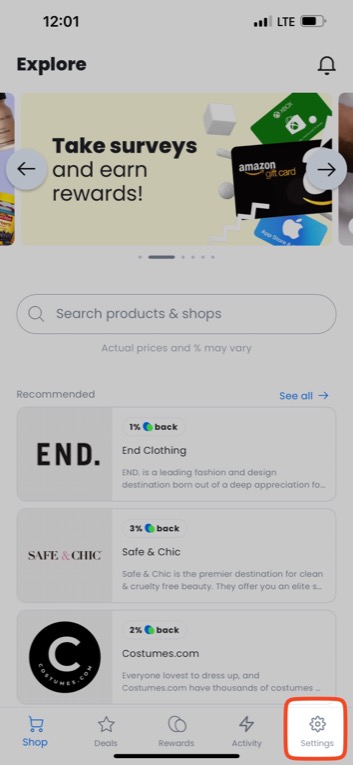
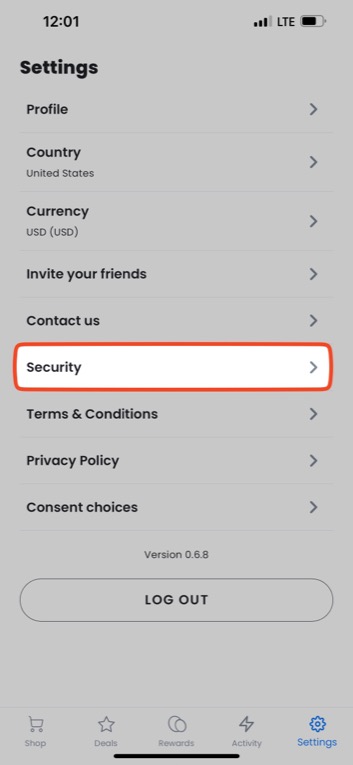
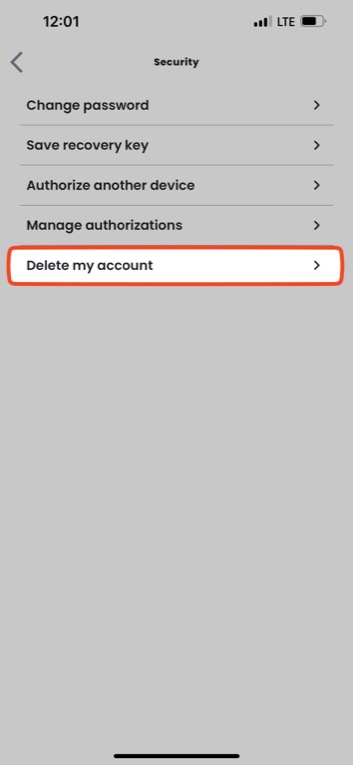
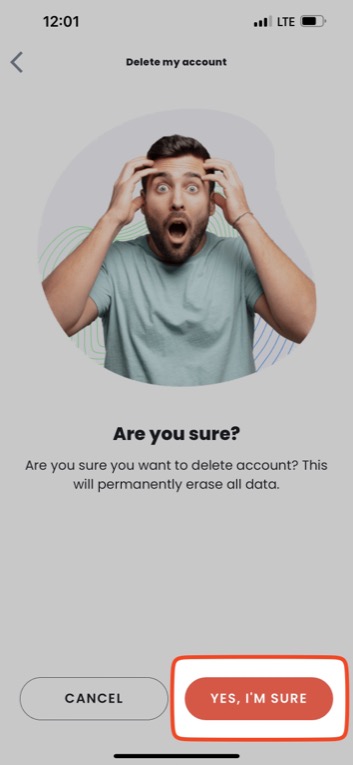
Remember, deleting your account is a permanent action. Ensure you have backed up or saved any necessary information from your Monetha account before proceeding with these steps.




