How can you be sure you’re dealing with safe online shopping sites? I mean, entirely sure?
Let’s create a commonplace scenario. You’ve been searching online and finally, you found exactly what you were looking for.
Right brand, right model, right color, right specs. To make it even more awesome it’s got a 60% discount – if you purchase in the next 35 minutes – plus, you’ll get another 25% discount on any additional purchases. Sounds like it’s your lucky day.
But is it?
Sadly, during peak online shopping periods – Black Friday, Cyber Monday, Mother’s Day, Christmas, etc. – scammers and fraudsters are overworked with a captive audience that is ready and waiting to part with their hard-earned cash.
So, how do you avoid them?

Tips for safe online shopping
Online scammers are imaginative, and convincing, and will go to great lengths to gain your confidence.
Forget about dingy basements and backrooms in third-world countries, many fraudsters run their operations like modern businesses, investing in technology, using modern marketing practices, and creating believable personas.
Despite this, there are ways you can guard yourself.
Indicators that it could be a scam
If you have suspicions about an online site, or if you just want to protect yourself, you can start by using the checklist below.
- Offers products at much lower prices than usual or compared to other platforms
- Displays something unusual in the payment process, such as having only one payment option or requesting payment in gift cards or Bitcoin
- Features predominantly positive reviews or reviews lacking in specific details
- Displays an urgent warning or error message urging you to click on a link that promotes a method to earn fast, effortless money with minimal risk

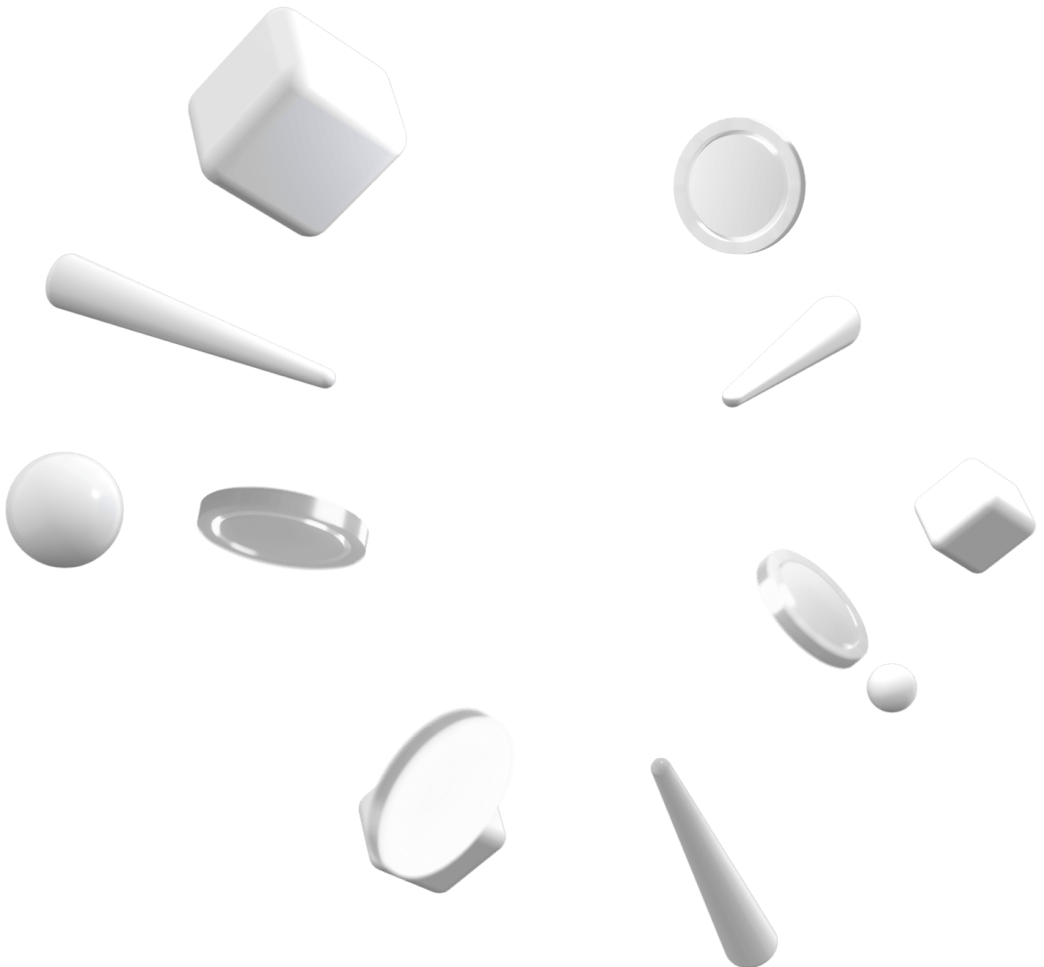
By following a few simple steps, you can shop online with complete confidence.
- Shop only on secure websites. The URL should always begin with ‘https’ and not ‘http’. These are secure websites where you can shop with peace of mind.
- Conduct research on the company or individual before providing any money or personal details
- Avoid relying solely on reviews found on the website itself; seek independent reviews on alternative platforms
- Be cautious if an offer seems too good to be true. Check the same product on competitors’ websites
- Create a unique name and password when creating an online shopping account. Avoid using the same username and password for multiple sites
- If a warning or error message appears on your screen, refrain from clicking on it. Instead, verify its legitimacy by directly accessing the relevant application.
- Utilize secure and authenticated channels, such as apps or portals, to contact an organization rather than relying on search engine results
- Maintain the security of your online shopping device by enabling ‘automatic updates’ for both your operating system and applications
- Avoid using free or public Wi-Fi when shopping online
- Enable two-factor authentication (2FA)
- Regularly monitor your bank and credit card statements and report any unauthorized transactions immediately.
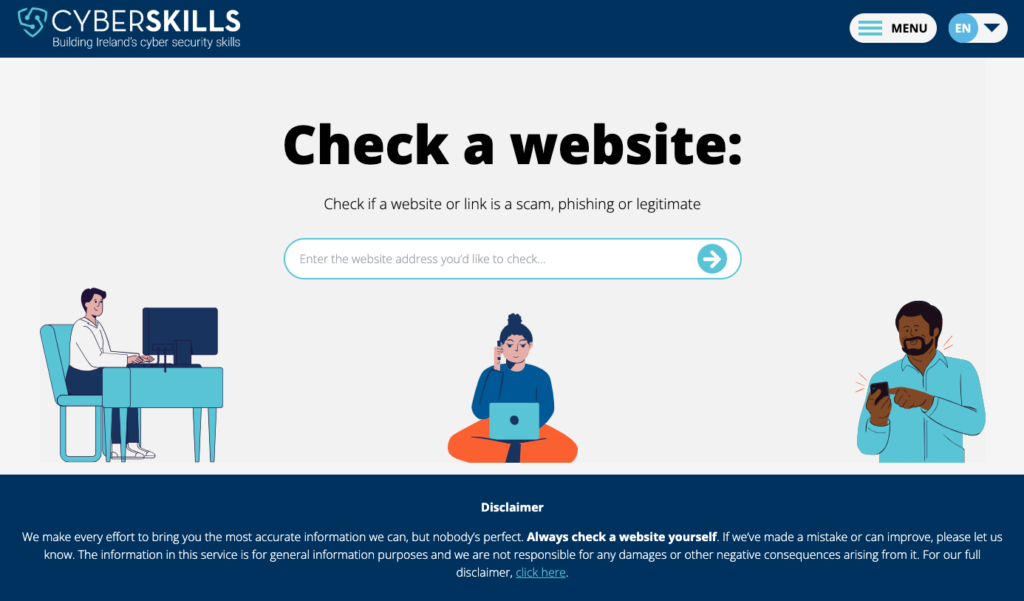
Tools for safe and secure online shopping
Additionally, there are several online tools and services that allow you to check the legitimacy of any website you might want to interact with.
In Ireland, Munster Technological University Cyber Skills, in partnership with Scam Adviser and An Garda Síochána (The Irish police force), has developed ‘CheckMyLink,’ a global security tool that ensures the legitimacy of websites and verifies their malware-free status.
By simply inputting the website’s address, users can receive guidance from CheckMyLink on whether the platform is a secure place for making purchases. You can access the tool at https://check.cyberskills.ie.
There are also other reputable online shopping tools that you can trust.
- GetSafeOnline is an easy-to-use online tool which helps you to determine whether a website is likely to be legitimate or a scam, before you visit it.
- The Google Safe Browsing Transparency Report lets users paste an URL into a search bar that lets them know whether the site is trustworthy or not. https://transparencyreport.google.com/safe-browsing/search
There are also tools that can help you detect viruses, phishing software, malware, and previously detected scam sites.
- FTC Scam Alerts – Help you recognize the common signs of scams and fraudulent websites.
- Is It Hacked – A simple URL checker that is not limited to WordPress and helps identify hacked sites.
- Virus Total – Examine suspicious files, domains, IPs, and URLs for the identification of malware and potential security breaches.
- Phish Tank – A simple tool leading the fight against phishing.

What can you do if you think you’ve been scammed?
If you think you’ve been scammed, don’t feel too bad, scammers are responsible for billions of dollars in fraudulent transactions every year.
But, all is not lost.
Once you identify the signs of identity theft or fraud, it’s crucial to take swift action.
The steps you’ll need to take vary based on whether you made a payment to the scammer, the payment method used, and the extent of personal information the scammer possesses.
In case you suspect a scam, here are some actions you might want to give your urgent attention.
- Begin by securing any accounts that the scammer might have access to.
- Proceed to freeze your credit and notify your bank, financial institution, and any affected companies to report the fraudulent activity.
- Additionally, it’s essential to file a report with both your local police department and the Federal Trade Commission (FTC).

What can you do if you’ve accidentally paid a scammer?
In the unfortunate event that you’ve inadvertently fallen victim to a scam and made a payment to a fraudster, it’s crucial to know the appropriate steps to take for recovery. Whether the payment was made through a credit card, gift card, wire transfer, or cryptocurrency, each situation requires a specific course of action.
In this section, we’ll outline the necessary steps to guide you through the process of reporting the incident and seeking potential reversals or recovery, tailored to the payment method you used.
- If you used your credit or debit card, report any unauthorized charges to your bank and request a reversal.
- If a gift card was used, contact the gift card company to report the scam, and retain copies of the card and receipt for documentation.
- For wire transfers through your bank, report the fraudulent transfer to your bank and follow their guidance for the reversal process.
- If a money transfer app was utilized, inform the company responsible, report the scam, and inquire about their payment reversal policy to recover your funds.
- In the case of cryptocurrency payments through a centralized exchange, report the scam to the exchange and check if they can reverse the transaction. Note that this does not apply to decentralized exchanges due to limited KYC (know your customer) protocols for user identification and verification.
- If the scammer initiated an unauthorized transfer in your name, report the unauthorized debit to your bank. Request them to either block the transaction or reverse the funds to your account.

Never let your online shopping guard down
When it comes to online shopping, prioritizing security is no mere cliché—it’s a necessity. By staying vigilant, recognizing potential threats, and leveraging tools like check.cyberskills.ie, shoppers can confidently explore the digital marketplace.
The key to safe online shopping lies in staying informed, adopting secure practices, and sharing knowledge with cyber security sites to collectively fortify the online shopping experience.
Here’s to shopping securely and with peace of mind!




