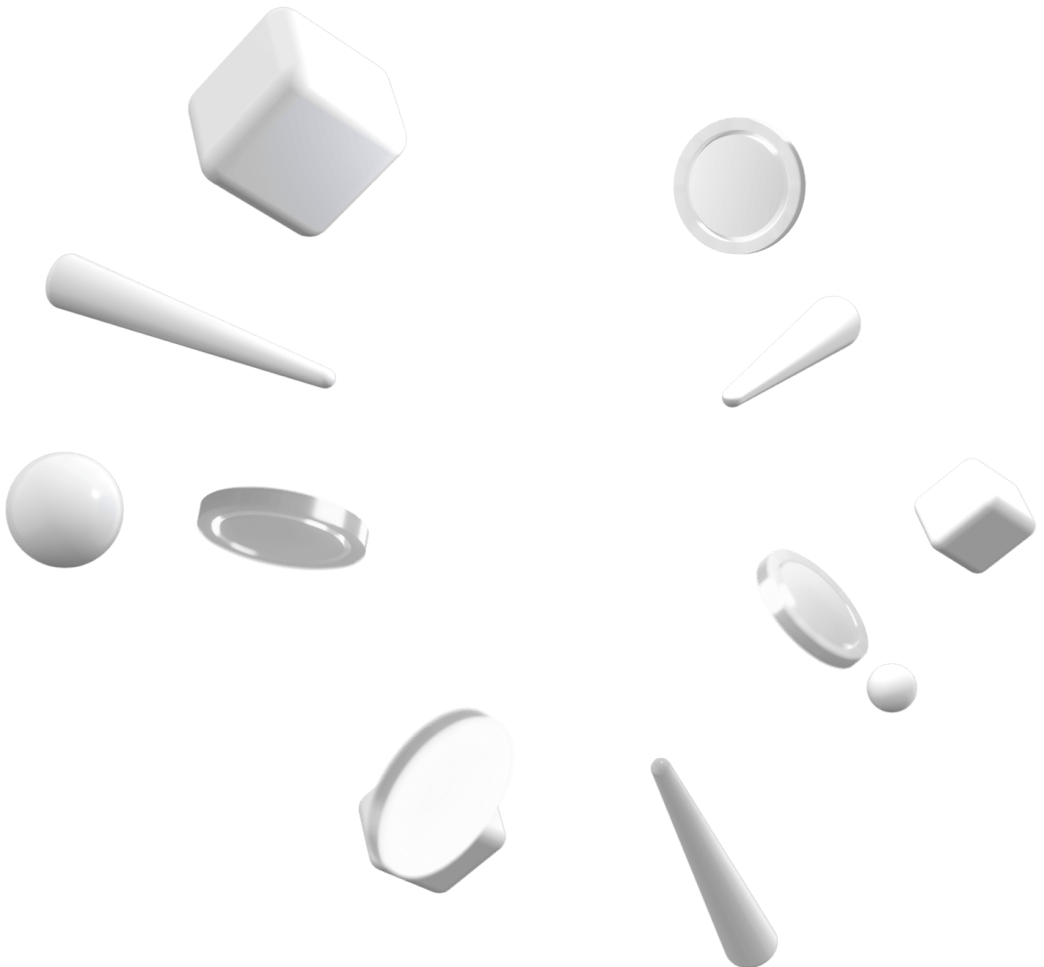Google Play is Android’s official online store that includes games, books, movies, and TV. Google Play – also known as the Google Play Store – is the online store where you can download for free or buy millions of apps, games, and other forms of entertainment to use on your Android device.
The Google Play site is easy to navigate with different media types and genres all clearly labeled. The site also lets you download media for devices like Phones, tablets, TVs, and Chromebooks.
You can download a huge range of free apps and games, however, many of them will contain in-app advertisements. To avoid this, the Google Play Pass lets you download hundreds of apps and games that don’t feature adverts or in-app purchases.
FAQ
Can you get a Google Play gift card for free?
Google Play gift cards make great gift ideas for everyone, but wouldn’t it be nice to get one for yourself free of charge?
Here’s how to do it. First, you’ll need to download the Monetha app and sign up – don’t worry, it’s free.
Monetha is an online shopping rewards platform where you collect points for shopping online – something you’d probably be doing anyway. You can then use your points to get free Google Play gift cards.
You can also use your points to get gift cards from eBay, The Body Shop, Spotify, River Island, Marks and Spencer, TK Maxx, and thousands of other online stores, or use your points to donate to charity, or you can even convert them to cryptocurrencies such as BTC, ETH, USDT, or BNB.
How to buy a Google Play gift card?
Here’s what you need to know if you want to buy a Google Play gift card.
1. Go to the Google Play website.
2. Click the ‘Buy Online’ button. This will take you to a list of online retailers that sell Google Play gift cards.
3. Select the retailer that you want to purchase from – these might include Amazon, Walmart, Kroger, GameStop, PayPal Digital Gifts, or Target.
4. Choose the gift card value you want to give.
5. Select a delivery method. You can usually choose to have the card delivered by email or enter a postal address to have the card delivered by hand.
6. Enter the recipient’s information – email address or mailing address.
7. You might have to create an account with the store selling the Google Play gift card.
8. Make your purchase.
Are Google Play gift cards available in countries other than the USA?
Google Play provides a list of countries – other than the USA – where you can get Google Play gift cards. The list is comprehensive, but even if you live in a country where Google Play gift cards aren’t available, you can still buy gift cards from the US and use them to purchase items from the site.
Do Google Play gift cards expire?
That’s a big NO, Google Play gift cards never expire. If you have the card or the code, you can use it to redeem goods anytime you want. Digital card codes come in the form of an email while physical cards need to be stored carefully. While there’s no expiry date, the quicker you use it, the less chance you have of losing it.
Can I turn a Google Play gift card into cash?
Online buyers like Gameflip let you sell unwanted gift cards, including Google Play cards for cash. Once you’ve decided to sell your card it will be listed online to thousands of potential buyers. However, don’t expect to redeem the face value of the card, the site recommends that you value the card at between 2% and 15% of the original amount. And it might be wise not to let the person who gave you the gift card know that you sold it.
Can I transfer my Google Play balance to my bank account?
That would be nice, unfortunately, it’s not possible to transfer a Google Play balance to a bank account or e-wallet.