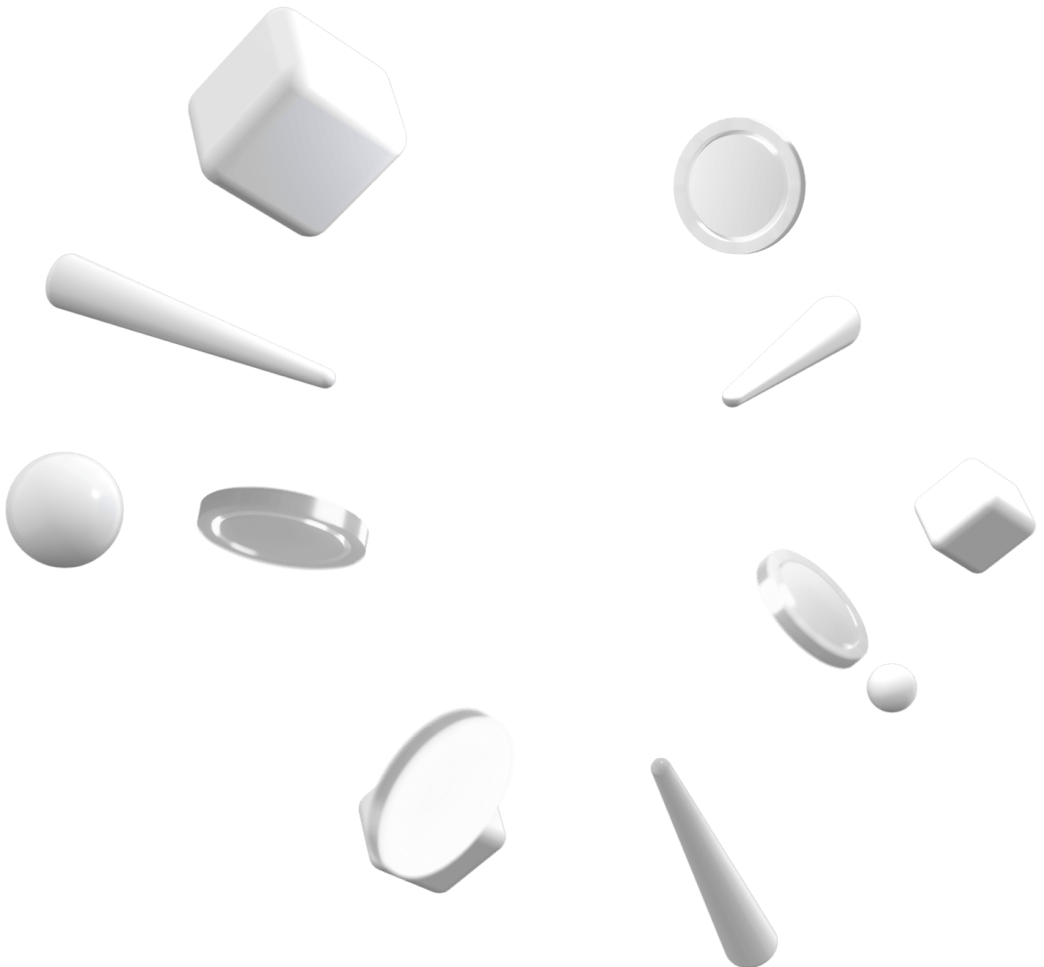TK Maxx is a part of the TJX group which comprises the TK Maxx and HomeSense brands. The retail business model is shaped by delivering great value through ever-changing selections of high-end brand names and designer products at greatly reduced prices.
TK Maxx prices can be as low as 60% of the RRP and far cheaper than the equivalent products in a high street department store. The off-price retailer offers a combination of brand, fashion, price, and quality without all the fanfare of other retailers.
TK Maxx doesn’t advertise or engage in promotions, instead, the retailer relies on stocking great merchandise at discounted prices every day.
FAQ
Can you get a TK Maxx gift card for free?
How would you like to get TK Maxx gift cards for free? Of course, you would.
Here’s how to do it in a couple of easy steps.
Download the Monetha app for free and sign up.
Monetha is an online shopping rewards platform where you collect points for shopping online. You can then use your points to get free TX Maxx gift cards.
You can also use your points to get gift cards from Google Play, eBay, The Body Shop, Spotify, River Island, Marks and Spencer, and thousands of other online stores, or use your points to donate to charity, or you can even convert them to cryptocurrencies such as BTC, ETH, USDT, or BNB.
Where can I buy a TK Maxx gift card?
You can buy TK Maxx gift cards in all TK Maxx and HomeSense stores and online at the retailer’s websites tkmaxx.com and homesense.com. The company also sells e-Gift cards online, personalized gift cards, and gift cards for businesses.
What payment methods are accepted to buy TK Maxx gift cards?
If you want to buy TK Maxx gift cards online, the following methods of payment are accepted.
- Apple Pay
- All major credit and debit cards: Mastercard, Visa, American Express, Discover
- Monetha
- PayPal
Along with cash and all major credit/debit cards, in-store they also accept the following methods of payment.
- Love 2 Shop Flexcash – card and paper vouchers
- Sodexo
- ChoiceCard
- Bonus bond
- Compliments
Can I add a TK Maxx gift card to my Apple Wallet?
You can add both TK Maxx e-Gift cards and physical gift cards to your Apple Wallet.
For an e-Gift card click the link in your order confirmation, type in your gift card number and PIN in the provided boxes, click the ‘Check Balance’ button, and then click the ‘Add to Wallet’ button.
For physical gift cards, peel off the security label on the card’s rear and scan the QR code using your iOS device. Along with adding the card to your Apple Wallet, your physical card will remain active.
If there is no QR code on the reverse of your gift card you can go to the TK Maxx balance checker on the company’s homepage. Type in your gift card number and PIN in the boxes, click ‘Check Balance’, and then click the ‘Add to Wallet’ icon.
Do I have to print my e-Gift card to make a purchase in-store?
No. There’s no need to print your e-Gift card to make a purchase in-store. You can present your gift card on your mobile device.
Can I use my UK TK Maxx gift card in a TK Maxx store in Europe or Ireland?
Sorry, you can’t use your UK gift card in Europe or the Republic of Ireland. Unfortunately, TK Maxx gift cards can only be used in the country where they were purchased.